Keyboard layouts for Hindi, Marathi, Nepali, Sanskrit (all Devanagari) and other Indian local languages.
Many times we see printed keyboard inscripts in cyber cafe. These printed keyboard photos are used to find the position of letters of that particular language.
Keyboard inscript layout is very useful for beginner typists. It really helps specially when you are typing in your regional or any other local Indian language. User will not waste time in try and error. So when you need to type a specific letter in that particular language just find the correct key in layout image and get it. Ultimately the whole process saves a lot of time when you are type long paragraphs. It also helps you memorize the layout.

Images of Keyboard Inscript layout showing letters of both English and local language letters. Appearing words with or without use of shift keys.
How to Download Layout Images:
1) Just click on the Layout images and wait for full image.
2) Right click on the image choose 'save image as' in appeared menu.
3) Store image at desired place in your system.
2) Right click on the image choose 'save image as' in appeared menu.
3) Store image at desired place in your system.
1) Keyboard Layout for Devanagari
Most commonly used in North India. India's largest spoken language and one of the world's most spoken language. So lot of people need inscript layout for Hindi language. Now these days Devanagari script printed keyboards are also available in market.
a) Remington Gail Keyboard (Kruti Dev, DevLys, etc):
 |
| Remington keyboard for DevLys, Kruti Dev |
b) Hindi Unicode (Mangal, Nirmala UI, Aparajita, Kokila, Arial Unicode, etc):
 |
| INscript layout for all Devanagari Unicode fonts |
c) Type-2* for Ananda Nepali (All Ananda and CV series fonts):
 |
| Type-2 for Ananda and CV series fonts |
d) Marathi Keyboard layout (for all Shivaji and Shusha fonts):
 |
| Marathi Keyboard |
e) Devanagari Phonetic Hindi Keyboard Layout (for Aarti, BharatiVani):
f) Sanskrit (SD-TTSurekh):
 |
| Sanskrit fonts for all SD series fonts |
g) Arvinder Hindi:
 |
| all Arvinder Hindi fonts |
2) Keyboard Layout for Punjabi
Punjabi language is spoken in Indian state Punjab, most part of Delhi, some part of Haryana and Himachal Pradesh and two districts of Rajasthan. So it's a widely spoken language in not only India but in many other countries also. Click on the image for Arvinder Punjabi font layout image download.
 |
| Arvinder Punjabi |
3) Keyboard Inscript Layout for Bangla
Mostly spoken in West Bengal, neighbour country Bangladesh and some north-eastern states of India. Bangla has its own importance and a great number of people community. So Bangla inscript is also a very demanded script in computer world.
 |
| Bangla |
4) Keyboard Inscript Layout for Gujarati
Gujarati people are spread all over the world but when it comes to typing it is not so easy to type in Gujarati like English. So Gujarati inscript is really growing typing and advertising world.
 |
| Gujarati |
5) Keyboard Inscript Layout for Kannada
Kannada is mostly spoken in Karnataka state and some of south states of India. This language has it's own importance because of widely used in state government and other private offices. So people often face typing in regional language so this script has it's own place.
 |
| Kannada |
6) Keyboard Inscript Layout for Malayalam
Like Kannada Malayalam is also spoken in south India mostly in Kerala state. Due to same reasons like other south Indian states Malayalam language inscript also a searched item in south Indian region.
 |
| Malayalam |
7) Keyboard Inscript Layout for Oriya
Oriya (Odishi) language is spoken in Odisha state of India. It is a different language than Hindi or other north Indian language. So oriya speaking people will need oriyan insript layout in local language typing fields.
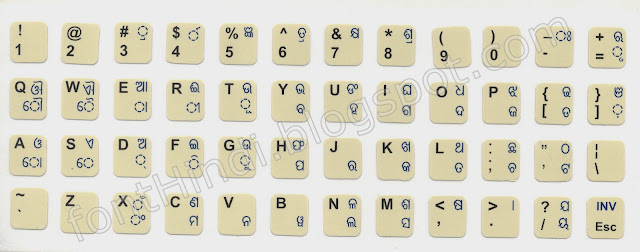 |
| Oriya |
8) Keyboard Inscript Layout for Tamil
Tamil and Telugu are most popular languages in South India. Commonly used in Andhra Pradesh and neighbour states. These are the most used script after Hindi in India. Importance of Tamil and Telugu is also increased because of wide use of these language in modern technical criteria in India. South Indian cinema is leading cinema in regional cinema after bollywood in India. That's why south Indian script fonts are daily used and flow fonts.
 |
| Tamil |
9) Keyboard Inscript Layout for Telugu
Telugu has a bigger community than Tamil language, so it is widely spoken language in south Indian states.
 |
| Telugu |


23 comments
Write commentswhat is the matter that I can not write in hindi typing kruti dev 10
ReplyFirst of all you should install hindi font (Krutidev) in your system. Then it depend where you working in it. If you are using any software like photoshop then you need to select hindi font to enable it in that perticular case, otherwise you should refer this tutorial-
Replyhttp://fonthindi.blogspot.in/2014/01/how-to-enable-hindi-devnagari-inscript.html
Hope you've found solution. If still there is any problem tell me I'll mention some hindi writing softwares.
in my krutidev 10 when I press colun button it shows half mudhan sha without shift key. jbki ise half talaaby sha dikhna chahiye. pl z tell me what to do?? cont me 7870515232, bokaro jharkhand
ReplyShayad aap ke font mein problem hai. Bina shift ke remington layout mein Talavya " श " hi aana chahiye. Aap apna font " yaha se " dubara download karke install karein.
Replyनमस्कार. मैं टाइपिंग यूनिकोड में करती हूं. लेकिन दूसरे कीबोर्ड लेआउट के कुछ हिंदी फॉण्ट को उपयोग में लाना चाहती हूं. कृतिदेव और देवलिस के लिए तो online converter मिला मुझे, लेकिन बैशाली के लिए नहीं. क्या आपकी जानकारी में ऐसा कोई कनवर्टर है?
Replyइस पोस्ट में लगभग सभी कनवर्ट्स की लिंक्स दी है।
Replyclick here
it`s simple super
ReplyWelcome
ReplyI cannot find Kruti dev 580 whenever I click on " download" a list comes of your fonts so I couldn't find it because it is not there in the list.Please rel me what do?
ReplyI cannot find Kruti dev 580 whenever I click on " download" a list comes of your fonts so I couldn't find it also it is not there in the list.Please tell me what do?
Reply13 new fonts including KrutiDev 580 are now available in the KrutiDev font list. Thanks for info.
Replyyour welcome
Replyhow to use CV Ganesh hindi font in photoshop????
ReplyThe same way you use other hindi fonts, here the layout is different than others. You can check layout on layout page.
ReplyHello sir. I am very grateful to know about this site. It is very helpful for writing in regional languages. You are doing a really very good job by providing all these mammoth information in very simple way. Thank you so much.
ReplyI have a query. How can I use Mangal or other Hindi font in Mac os x? I have downloaded a few Hindi fonts like Mangal, Krutidev, DeyLys to name a few. And when I use these fonts for typing the layout which you have mentioned and and the resultant layout what is getting typed is completely different. What can I do sir? Please guide. Thank you :)
realy love u bro, keep it up
ReplyHi,
ReplyWhen I try to write सुंदर using DevLys or Kruti Dev fonts, after inserting ु ं it leaves a lot of space between 'su' and 'dar.' How do I correct this? Thanks much for your help!
How to type फ chracter in CV Ganesh Font?
ReplyUse krutidev 010 it will work fine.
ReplyThanks bro.
ReplyThanks for the such a nice article keep sharing
Replykruti dev converter
If you are asking question, be sure to check 'notify me' check box to get your answer notification. Promotion links are not allowed. ConversionConversion EmoticonEmoticon