Top 5 font creating and designing softwares
It's really hard to choose a good font designing and developing software among many available tools. Every tool has it's own plus point and drawback. So different users need different softwares according their need.
Here a simple classification is given for help in choosing a unique tool.
1. FontLab Studio
FontLab Studio advanced professional font editor for both Mac and Windows. Used by Adobe, Apple, Bitstream, IBM, Linotype, Microsoft, Monotype, Morisawa and almost every other major font foundry in the world, it is the comprehensive solution for font foundries, professional type designers, typographers and graphic design studios, allowing them to design typefaces and create or modify fonts. FontLab Studio 5 supports all major outline font formats, including Type 1, TrueType, Multiple Master and OpenType.
2. Font Creator
A nice font creating and editing software for beginers. With a very good user interface compare to others. So it is at second place in our ranking. Capable of handling more than 65,000 glyphs. Basic drawing tools are present, as well as some very basic vector paint tools. The more advanced drawing tools are few in number and are only available in the professional version.
3. Type Tool
Basic drawing tools are present, as well as some very basic vector paint tools. The more advanced drawing tools are few in number and are only available in the professional version.
4. Font Forge

An open source font designing and editing software for every user. The drawback of fontforge is that it is less user interfaced you may need to read this manual before using this font designing software.

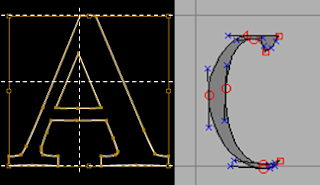

3 comments
Write commentsHow can I download all your site fonts in a Zip file ?
ReplyHow can I download all the font at once in a single file ?
ReplyIf you are asking question, be sure to check 'notify me' check box to get your answer notification. Promotion links are not allowed. ConversionConversion EmoticonEmoticon